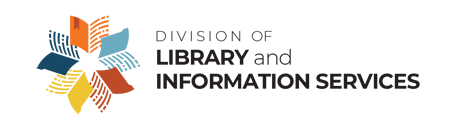2026 Annual Statistical Report Form for Public Libraries
Table of Contents
- Library Identification
- Part I – General Information
- Part II – Staff
- Part III – Library Revenue
- Part IV – Library Expenditures
- Part V – Collection
- Part VI – Library Services
- Part VII – Resource Sharing
- Part VIII – Internet Resources
- Part IX – Friends of the Library
- Part X – Emergency Questions
- Part XI – Outlet Information
- Adoption Information
2026 Annual Statistical Report Form for Public Libraries
Library Identification
- 1. Library Name
-
The legal name of the administrative entity.
This item is pre-filled by the Division of Library and Information Services. If you have changes that you would like made to this item, please contact the state data coordinator within the Bureau of Library Development.
- 2. Street Address
-
The complete street address of the administrative entity. Do not report a post office box or general delivery.
This item is pre-filled by the Division of Library and Information Services. If you have changes that you would like made to this item, please contact the state data coordinator within the Bureau of Library Development.
- 3. Mailing Address
-
The mailing address of the administrative entity. If the same as street address, put “same.”
- 4. City
-
The city in which the administrative entity is located.
This item is pre-filled by the Division of Library and Information Services. If you have changes that you would like made to this item, please contact the state data coordinator within the Bureau of Library Development.
- 5. County
-
The county in which the administrative entity is located.
This item is pre-filled by the Division of Library and Information Services. If you have changes that you would like made to this item, please contact the state data coordinator within the Bureau of Library Development.
- 6. Zip
-
This is the standard five-digit postal zip code for the street address.
This item is pre-filled by the Division of Library and Information Services. If you have changes that you would like made to this item, please contact the state data coordinator within the Bureau of Library Development.
- 7. Phone
-
The telephone number for the administrative entity.
This item is pre-filled by the Division of Library and Information Services. If you have changes that you would like made to this item, please contact the state data coordinator within the Bureau of Library Development.
- 8. Fax
-
The fax number for the administrative entity.
This item is pre-filled by the Division of Library and Information Services. If you have changes that you would like made to this item, please contact the state data coordinator within the Bureau of Library Development.
- 9. Respondent’s Name/Title
-
The name and position title of person responding to the survey. Write in the following format: “First Name Last Name, [comma] Title.” This person can be the library director or another designated staff member of the library system.
- 10. Respondent’s Email Address
-
Email address for person responding to the survey.
- 11. Director’s Name/Title
-
Name of director of the administrative entity. Write in the following format: “First Name Last Name, [comma] Title.”
- 12. Director’s Email Address
-
Email address for director.
Part I – General Information
- 13. Specify the legal boundaries of your library’s service area.
-
A library's legal service area is the geographical area for which the library is established to offer services and from which (or on behalf of which) the library derives income, plus any area served under contract for which this library is the primary service provider. May be a city, town or county, or parts of one or more of these. Does not include other jurisdictions with which your library has an agreement for reciprocal services, nor does it include people who are served by another library but who secondarily receive service from your library under contract.
Use the space provided to describe your library's legal service area. Examples include: "County of___," “City of__,” or "Residents of special tax district that includes __.”
Service Outlets
- 14. Number of Central Libraries
-
The single unit library or the unit where the principal collections are kept and handled; also called Main Library. A library system may or may not have a central library. Some systems may have an administrative center separate from the principal collection not open to the public. This type of building should not be reported as a central library.
Cooperative member libraries should not report a central library. For federal reporting purposes, the cooperative in which they are a member does not have a single central library.
- 15. Number of Branch or Cooperative Member Libraries
-
A branch library is an auxiliary unit of an administrative entity which has at least all of the following:
- Separate quarters;
- An organized collection of library materials;
- Paid staff; and
- Regularly scheduled hours for being open to the public.
- 16. Number of Bookmobiles
-
A bookmobile is a traveling branch library. It consists of at least all of the following:
- A truck or van that carries an organized collection of library materials;
- Paid staff; and
- Regularly scheduled hours (bookmobile stops) for being open to the public.
Note: Count the number of vehicles in use, not the number of stops the vehicle makes.
- 17. Total Number of Outlets
-
The sum of central libraries, branches and bookmobiles.
This item is auto-calculated.
- 18. Total Square Feet in Library’s Facilities System-wide
-
Provide the total number of square feet in the library's current facilities, including all facilities reported as central libraries or branches. Include all areas occupied by the library system, including those areas off-limits to the public. Include any areas shared with another agency or agencies if the outlet has use of that area.
- 19. Library Service Hours Per Typical Week
-
Report the number of hours residents of your library's legal service area have access to public library service during a typical week. Consider both the main library and branches using the following method:
If a library is open from 9:00 a.m. to 5:00 p.m. Monday through Friday, it should report 40 hours per week. If several branches are also open those same hours, the figure remains 40 hours. Should Branch A also be open one evening from 7:00 p.m. to 9:00 p.m., the total hours during which users can find service becomes 42. Include hours that the bookmobile is open to the public if appropriate.
- 20. Does your library have Sunday hours?
-
Report whether or not your library is open to the public on Sundays by checking either "yes" or "no."
Select ‘yes’ even if your library is open for reduced hours when compared to normal operating hours.
- 21. Does your library charge overdue fines to users when they fail to return physical materials on or before the date due?
-
Select one of the following:
- Yes, overdue fines are charged to all types of users and for all types of physical materials.
- Yes, but overdue fines are charged only to some types of users or only for some types of physical materials.
- No, overdue fines are not charged to any types of users or for any types of physical materials.
NOTE: Overdue fines are monetary penalties that typically increase according to the number of days the materials are overdue. Overdue fines are not replacement costs for lost or damaged materials.
- 22. Total Annual Public Service Hours
-
Report total annual service hours for all outlets combined – the sum of all public service hours for all library facilities (including all bookmobiles) for the entire year. For bookmobiles, report only the number of hours in which the bookmobile is open to the public. Do not include the hours for deposit collections or other similar service outlets.
Here is an example:
If the main library is open 60 hours a week (60 x 52 weeks = 3,120) less 5 days of 10 hours each closed for holidays, the main library total is 3,120 less 50 = 3,070. If three branch libraries are also open the same number of hours as the main library (regardless of whether or not all facilities are open at the same time), the annual aggregate for the library is 4 times 3,070 = 12,280 hours.
- 23. Has the library updated its file of registered users at least once during the past three years?
-
A registered user is a library user who has applied for and received an identification number or card from the public library with established conditions under which the user may borrow library materials or gain access to other library resources.
Registration records need to be updated regularly to provide an accurate count. For this reason, you are asked to report whether or not your library has updated its files in the past three years.
- 24. Registered Users-Resident
-
Refers to registered users who are residents of the library's legal service area.
- 25. Registered Users-Nonresident
-
Refers to registered users who do not live in the library's legal service area.
- 26. Total Number of Registered Users
-
The sum of registered users-resident and registered users-nonresident.
This item is auto-calculated.
- 27. Fee for Nonresident User Privileges
-
Report here the dollar amount of the fee that your library charges people who live outside of your legal service area and wish to be registered users.
Part II – Staff
Report in FTEs – full-time equivalents. Report figures as of the last day of the fiscal year. To ensure comparable data, 40 hours per week has been set as the measure of full-time employees. To compute full-time equivalents of employees in any category, take the number of hours worked per week by all employees in that category and divide it by 40. For example, if you had three regularly scheduled part-time employees who worked a total of 60 hours per week, FTE = 60/40 = 1.5 FTE staff. Include all positions budgeted, whether filled or unfilled.
- 28. Annual Salary of Incumbent Library Director/Administrator
-
Report the annual salary of the incumbent library director/administrator as of the last day of the fiscal year.
- 29. Minimum Annual Salary for Beginning, Full-Time Professional Librarian
-
The minimum annual salary for beginning, full-time professional librarian who holds a master’s degree from a program accredited by the American Library Association.
- 30. Librarians With Master’s Degrees From Accredited Programs (FTE)
-
The full-time equivalent of librarians with master’s degrees from programs of Library and Information Studies accredited by the ALA accredited programs. Include all positions budgeted, whether filled or unfilled.
- 31. Other Persons With Title Librarian (FTE)
-
The full-time equivalent of other staff who hold the title of librarian but do not have a master's degree from an ALA-accredited program. Include all positions budgeted, whether filled or unfilled.
- 32. Total Librarians
-
The sum of librarians with master’s degrees and other persons with title librarian.
This item is auto-calculated.
- 33. Other Paid Staff (FTE)
-
This category should include all other staff not counted in total librarians, including plant operation, security and maintenance staff. Report the full-time equivalent of staff in this category who are paid from the library's budget. Include all positions budgeted, whether filled or unfilled.
- 34. Total Paid FTE Library Staff
-
The sum of total librarians and other paid staff.
This item is auto-calculated.
- 35. Percentage of Total Paid FTE Library Staff Hired Through Temporary Agency
-
Report the percentage of total paid FTE library staff hired through a temporary agency.
Include all staff hired by a temporary agency as of the end of the fiscal year. If a staff member started just after the beginning of the fiscal year and stopped working with the library before the end of the fiscal and a replacement staff member did not fill this role, then do not count this position.
- 36. Number of Staff Paid by Other Agencies (FTE)
-
Report the full-time equivalent of staff paid by other agencies who work for the library. Include all positions budgeted, whether filled or unfilled.
- 37. Total Number of Volunteer Hours
-
Report the total number of hours worked by library volunteers during the year.
Part III – Library Revenue
III. A. Operating Revenue by Source
In this section, report actual library revenue received between October 1 and September 30 used for ongoing, day-to-day library operations as defined below. Include federal, state and other grants other than those for major capital expenditures. Do not include: a) revenue for major capital expenditures, including funds earmarked for both fixed and other major capital outlay (this revenue should be reported in III.B. Capital Revenue); b) contributions to endowments; c) revenue the library collects passed through to another agency (e.g., fines, if not available for expenditure by the library); and d) funds unspent in the previous year (i.e., carryover). The total funds reported as Library Income will not equal the total expenditures unless the library expends every dollar of income it receives. Report amounts in whole dollars, rounding up or down as necessary. Round amounts of 49¢ or less down, 50¢ or more up.
- 38. Local Funds-County
-
The total funds received from county funding sources, including uniform taxing districts, special taxing districts, municipal services taxing unit or other county revenue sources.
- 39. Local Funds-Municipal
-
Funding provided by cities to the public library.
If a library receives municipal funds from multiple municipal entities, the library should report all of the funds received from all of the municipal entities.
- 40. Local Funds-Subtotal
-
The sum of local funds-county and local funds-municipal.
This item is auto-calculated.
- 41. State Funds
-
All funds distributed to public libraries by state government for expenditure by the public library except federal monies distributed by the state.
- 42. Federal Funds-LSTA
-
Report actual LSTA funds received between October 1 and September 30.
- 43. Federal Funds-Other
-
Report all non-LSTA federal funds received through any federal entity or federal pass through funds received from non-federal agencies between October 1 and September 30.
- 44. Federal Funds-Subtotal
-
The sum of federal funds-LSTA and federal funds-other.
This item is auto-calculated.
- 45. Other Income-Fines and Fees
-
Report all income received through fines and/or fees imposed by the library. The fines and fees must be income that enters into the library’s budget. Do not include fines and fees that become revenue for a budget outside of the library’s budget.
- 46. Other Income-Cash Gifts and Donations
-
Cash gifts and donations, excluding in-kind support.
Report all income received through cash gifts and donations. The cash gifts and donations must be income that enters into the library’s budget. Do not include cash gifts and donations that become revenue for a budget outside of the library’s budget.
- 47. Percentage (%) In-State Cash Gifts and Donations
-
Provide estimate of the percentage of cash gifts and donations that came from in-state sources.
- 48. Other Operating Income
-
All other operating income not reported in other income-fines and fees and other income-cash gifts and donations.
- 49. Percentage (%) In-State Other Operating Income
-
Provide estimate of the percentage of other operating income that came from in-state sources.
- 50. Other Operating Income-Subtotal
-
The sum of other income-fines and fees, other income-cash gifts and donations, and other operating income.
This item is auto-calculated.
- 51. Total Operating Income
-
The sum of local funds-subtotal, state funds, federal funds-subtotal and other operating income-subtotal.
This item is auto-calculated.
County Operating Income by Source
- 52. County General Funds (Uniform Taxing District or Countywide Tax)
-
Report income from a uniform taxing district or countywide tax.
The uniform taxing district is a district in which every person or class of persons is taxed at the same rate within a district. A countywide tax is a tax which applies to all residents of a particular county.
- 53. Special Taxing District
-
Report all income from a special taxing district. A special taxing district is a unit of local government created for a special purpose, which has jurisdiction to operating within a limited geographic boundary and is created by general law, special act, local ordinance, or by rule of the governor and Cabinet. F.S. 189.012(6)
- 54. Municipal Services Taxing Unit (MSTU)
-
Report all income from a municipal services taxing unit. A municipal services taxing unit is defined per F.S. 125.01(1)q.
- 55. Other County Funds
-
Report all other county funds not reported in county general funds, special taxing district, and municipal services taxing unit.
- 56. Total Income From County Funds
-
The sum of county general funds, special taxing district, municipal services taxing unit and other county funds. Should be equivalent to local funds-county.
This item must equal indicator 40. Local Funds-Subtotal.
This item is auto-calculated.
III. B. Capital Income
Report amounts in whole dollars, rounding up or down as necessary. Round amounts of 49¢ or less down, 50¢ or more up. Report all revenue to be used for major capital expenditures. Include funds received for a) site acquisition; b) new buildings; c) additions to or renovation of library buildings; d) furnishings, equipment and initial collections (print, non-print and electronic for new buildings, building additions, or building renovations; e) computer hardware and software used to support library operations, to link to networks or to run information products; f) new vehicles; and g) other one-time major projects. Exclude income used for replacement and repair of existing furnishings and equipment, regular purchase of library materials and investments for capital appreciation. Exclude income passed through to another agency (e.g., fines) or funds unspent in the previous fiscal year (e.g., carryover). Funds transferred from one public library to another public library should be reported by only one of the public libraries. Report federal, state, local and other income to be used for major capital expenditures.
- 57. Local Government Capital Income
-
Report all governmental funds designated by the community, district or region and available to the public library for the purpose of major capital expenditures, except for state and/or federal money distributed by the local government.
- 58. State Government Capital Income
-
Report all funds distributed to public libraries by state government for the purpose of major capital expenditures, except for federal money distributed by the state.
- 59. Federal Government Capital Income
-
Report federal governmental funds, including federal funds distributed by the state or locality and grants and aid, received by the library for the purpose of major capital expenditures.
- 60. Other Capital Income
-
Report private (non-governmental funds), including grants received by the library for the purpose of major capital expenditures.
- 61. Total Capital Income
-
The sum of local government capital income, state government capital income, federal government capital income and other capital income.
Note: The amounts reported for Total Capital Income and Total Capital Expenditures are not expected to be equal.
This item is auto-calculated.
Part IV – Library Expenditures
The current and recurrent costs necessary to support the provision of library services.
IV. A. Operating Expenditures
Include funds expended for operations of the library—do not include capital expenditures. These expenditures will be reported in IV.B. Capital Expenditures. Report amounts in whole dollars, rounding up or down as necessary. Round amounts of 49¢ or less down, 50¢ or more up.
Staff Expenditures
- 62. Salaries and Wages of All Employees Paid by Library
-
Salaries and wages for all library staff for the fiscal year, including plant operation, security and maintenance staff. Include salaries and wages paid by the library’s budget before deductions, but exclude employee benefits.
- 63. Employee Benefits: (Social Security, Retirement, Insurance & Benefits for All Staff)
-
The benefits outside of salary and wages paid and accruing to employees (including plant operations, security and maintenance staff), regardless of whether the benefits or equivalent cash options are available to all employees. Include amounts for direct, paid employee benefits including Social Security, retirement, medical insurance, life insurance, guaranteed disability income protection, unemployment compensation, workers’ compensation, tuition and housing benefits.
- 64. Staff Expenditures-Subtotal
-
The sum of salaries and wages and employee benefits.
This item is auto-calculated.
Collection Expenditures
- 65. Print Materials Expenditures
-
Report all operating expenditures for the following print materials: books, serial backfiles, current serial subscriptions, government documents and any other print acquisitions.
- 66. Percentage (%) In-State Print Materials Expenditures
-
Provide an estimated percentage of the expenditures spent on print materials purchased from in-state vendors.
- 67. Electronic Materials Expenditures
-
Report all operating expenditures for electronic (digital) materials. Types of electronic materials include e-books, audio and video downloadables, e-serials (including journals), government documents, databases (including locally mounted, full-text or not), online learning platforms, electronic files, reference tools, scores, maps, or pictures in electronic or digital format, including materials digitized by the library. Electronic materials can be distributed on magnetic tape, diskettes, computer software, CD-ROM, or other portable digital carrier and can be accessed via a computer, via access to the Internet, or by using an e-book reader. Include expenditures for materials held locally and for remote materials for which permanent or temporary access rights have been acquired. Include expenditures for database licenses.
Note: Expenditures for computer software used to support library operations or to link to external networks, including the Internet, are reported under Other Operating Expenditures.
- 68. Percentage (%) In-State Electronic Materials Expenditures
-
Provide an estimated percentage of the expenditures spent on electronic materials purchased from in-state vendors. NOTE: If electronic materials are purchased from Multitype Library Cooperatives, they are considered to be In-State Expenditures.
- 69. Other Materials Expenditures
-
Report all operating expenditures for other materials, such as microform, audio and video physical units, DVD, circulating portable electronic devices, and materials in new formats.
- 70. Percentage (%) In-State Other Material Expenditures
-
Provide an estimated percentage of the expenditures spent on other materials purchased from in-state vendors. NOTE: If other materials are purchased from Multitype Library Cooperatives, they are considered to be In-state expenditures.
- 71. Total Collection Expenditures
-
The sum of print materials expenditures, electronic materials expenditures and other materials expenditures.
This item is auto-calculated.
Other Operating Expenditures
- 72. All Other Operating Expenditures
-
This includes all expenditures other than those for staff and collection. Note: Include expenses such as binding, supplies, repair or replacement of existing furnishings and equipment, and costs of computer hardware and software used to support library operations or to link external networks, including the Internet. Report contracts for services, such as costs of operating and maintaining physical facilities and fees paid to a consultant, auditor, architect, attorney, etc.
- 73. Percentage (%) In-State Other Operating Expenditures
-
Provide an estimated percentage of the expenditures spent on other operating expenses or services purchased from in-state vendors. NOTE: If other operating services are purchased from Multitype Library Cooperatives, they are considered In-State Expenditures.
- 74. Total Operating Expenditures
-
The sum of staff expenditures-subtotal, total collection expenditures and all other operating expenditures.
This item is auto-calculated.
IV. B. Capital Expenditures
Report amounts in whole dollars, rounding up or down as necessary. Round amounts of 49¢ or less down, 50¢ or more up.
- 75. Capital Expenditures (include capital expenditures only; see instructions)
-
Report major capital expenditures (the acquisition of or additions to fixed assets). Examples include expenditures for (a) site acquisitions; (b) new buildings; (c) additions to or renovation of library buildings; (d) furnishings, equipment and initial book stock for new buildings, building additions, or vehicles; and (g) other one-time major projects. Include federal, state, local, or other revenue used for major capital expenditures. Only funds supported by expenditure documents (e.g., invoices, contracts, payroll records, etc.) at the point of disbursement should be included. Estimated costs are not included. Exclude expenditures for replacement and repair of existing furnishings and equipment, regular purchase of library materials and investments for capital appreciation. Exclude contributions to endowments or revenue passed through to another agency (e.g., fines).
Funds transferred from one public library to another public library should be reported by only one of the public libraries.
- 76. Percentage (%) In-State Capital Outlay
-
Provide an estimated percentage of in-state capital outlay expenditures. NOTE: If other materials are purchased from Multitype Library Cooperatives, they are considered to be in-state expenditures.
Part V – Collection: Selected Library Materials
This section of the survey collects data on selected types of materials. It does not cover all materials (i.e., microforms, loose sheet music, maps and pictures) for which expenditures are reported under Print Materials Expenditures, Electronic Materials Expenditures and Other Materials Expenditures. Under this category, report only items that have been purchased, leased or licensed by the library, a consortium, the state library, a donor or other person or entity. Included items must only be accessible with a valid library card or at a physical library location; inclusion in the catalog is not required. Do not include items freely available without monetary exchange. Do not include items that are permanently retained by the patron; count only items that have a set circulation period/period of use. Count electronic materials at the administrative entity level; do not duplicate numbers at each branch.
- 77a. Electronic Books (E-Books)
-
E-books are digital documents (including those digitized by the library), licensed or not, where searchable text is prevalent and which can be seen in analogy to a printed book (monograph). E-books are loaned to users on portable devices (e-book readers) or by transmitting the contents to the user’s personal computer for a limited time. Include e-books held locally and remote e-books for which permanent or temporary access rights have been acquired. Report the number of electronic units, including duplicates at the administrative level; do not duplicate unit count for each branch. E-books packaged together as a unit (e.g., multiple titles on a single e-book reader) and checked out as a unit are counted as one unit. E-books also include e-comics.
Report the number of units.
Note: For purposes of this survey, units are defined as “units of acquisition or purchase.” The “unit” is determined by considering whether the item is restricted to a finite number of simultaneous users or an unlimited number of simultaneous users.
Finite simultaneous use: Units of acquisition or purchase are based on the number of simultaneous usages acquired (equivalent to purchasing multiple copies of a single title). For example, if a library acquires a title with rights to a single user at a time, then that item is counted as one “unit”; if the library acquires rights to a single title for 10 simultaneous users, then that item is counted as 10 “units.” For smaller libraries, if volume data is not available, the number of titles may be counted.
Unlimited simultaneous use: Units of acquisition or purchase are based on the number of titles acquired. For example, if a library acquires a collection of 100 books with unlimited simultaneous users, then that collection would be counted as 100 “units.”
- 77b. E-Books via Administrative Entity Y/N
-
Answer Yes or No to the following question: “Did the administrative entity provide access to e-books purchased solely by the administrative entity?”
- 77c. E-Books via Collective Y/N
-
Answer Yes or No to the following question: “Did the administrative entity provide access to e-books purchased via a consortium, cooperative, or other similar group at the local, regional, or state level?
- 77d. E-Books via State Y/N
-
Answer Yes or No to the following question: “Did the administrative entity provide access to e-books provided by the state library agency or another state agency at no or minimal cost to the administrative entity?”
This item is pre-filled by the Division of Library and Information Services. If you have changes that you would like made to this item, please contact the state data coordinator within the Bureau of Library Development.
- 78a. Electronic Serials (E-Serials)
-
E-serials are periodic digital publications equivalent to printed newspapers, magazines, and similar media that are viewed as entire issues rather than as single articles returned from a research query.
Report the number of units.
Note: For purposes of this survey, units are defined as “units of acquisition or purchase.” The “unit” is determined by considering whether the item is restricted to a finite number of simultaneous users or an unlimited number of simultaneous users.
Finite simultaneous use: Units of acquisition or purchase are based on the number of simultaneous usages acquired (equivalent to purchasing multiple copies of a single title). For example, if a library acquires a title with rights to a single user at a time, then that item is counted as one “unit”; if the library acquires rights to a single title for 10 simultaneous users, then that item is counted as 10 “units.” For smaller libraries, if volume data is not available, the number of titles may be counted.
Unlimited simultaneous use: Units of acquisition or purchase are based on the number of titles acquired. For example, if a library acquires a collection of 100 books with unlimited simultaneous users, then that collection would be counted as 100 “units.”
- 78b. E-Serials via Administrative Entity Y/N
-
Answer Yes or No to the following question: “Did the administrative entity provide access to e-serials purchased solely by the administrative entity?”
- 78c. E-Serials via Collective Y/N
-
Answer Yes or No to the following question: “Did that administrative entity provide access to e-serials purchased via a consortium, cooperative, or other similar group at the local regional, or state level?
- 78d. E-Serials via State Y/N
-
Answer Yes or No to the following question: “Did the administrative entity provide access to e-serials provided by the state library agency or another state agency at no or minimal cost to the administrative entity?”
This item is pre-filled by the Division of Library and Information Services. If you have changes that you would like made to this item, please contact the state data coordinator within the Bureau of Library Development.
- 79a. Audio – Downloadable Units
-
These are downloadable electronic files on which sounds (only) are stored (recorded) and that can be reproduced (played back) electronically. They may be loaned to users on portable devices or by transmitting the contents to the user’s personal computer for a limited time. Include downloadable audio units held locally and remote downloadable audio units for which permanent or temporary access rights have been acquired.
Report the number of units.
Note: For purposes of this survey, units are defined as “units of acquisition or purchase.” The “unit” is determined by considering whether the item is restricted to a finite number of simultaneous users or an unlimited number of simultaneous users.
Finite simultaneous use: Units of acquisition or purchase are based on the number of simultaneous usages acquired (equivalent to purchasing multiple copies of a single title). For example, if a library acquires a title with rights to a single user at a time, then that item is counted as one “unit;” if the library acquires rights to a single title for 10 simultaneous users, then that item is counted as 10 “units.” For smaller libraries, if volume data is not available, the number of titles may be counted.
Unlimited simultaneous use: Units of acquisition or purchase are based on the number of titles acquired. For example, if a library acquires a collection of 100 books with unlimited simultaneous users, then that collection would be counted as 100 “units.”
- 79b. Audio-Downloadable Units via Administrative Entity Y/N
-
Answer Yes or No to the following question: “Did the administrative entity provide access to audio-downloadable units purchased solely by the administrative entity?”
- 79c. Audio-Downloadable Units via Collective Y/N
-
Answer Yes or No to the following question: “Did that administrative entity provide access to audio-downloadable units purchased via a consortium, cooperative, or other similar group at the local regional, or state level?
- 79d. Audio-Downloadable Units via State Y/N
-
Answer Yes or No to the following question: “Did the administrative entity provide access to audio-downloadable units provided by the state library agency or another state agency at no or minimal cost to the administrative entity?”
This item is pre-filled by the Division of Library and Information Services. If you have changes that you would like made to this item, please contact the state data coordinator within the Bureau of Library Development.
- 80a. Video – Downloadable Units
-
These are downloadable electronic files on which moving pictures are recorded, with or without sound. Electronic playback reproduces pictures, with or without sound, using a television receiver, computer monitor or video-enabled mobile device. Downloadable video units may be loaned to users on portable devices or by transmitting the contents to the user’s personal computer for a limited time. Include downloadable video units held locally and remote downloadable video units for which permanent or temporary access rights have been acquired.
Report the number of units.
Note: For purposes of this survey, units are defined as “units of acquisition or purchase.” The “unit” is determined by considering whether the item is restricted to a finite number of simultaneous users or an unlimited number of simultaneous users.
Finite simultaneous use: Units of acquisition or purchase are based on the number of simultaneous usages acquired (equivalent to purchasing multiple copies of a single title). For example, if a library acquires a title with rights to a single user at a time, then that item is counted as one “unit;” if the library acquires rights to a single title for 10 simultaneous users, then that item is counted as 10 “units.” For smaller libraries, if volume data is not available, the number of titles may be counted.
Unlimited simultaneous use: Units of acquisition or purchase are based on the number of titles acquired. For example, if a library acquires a collection of 100 books with unlimited simultaneous users, then that collection would be counted as 100 “units.”
- 80b. Video-Downloadable Units via Administrative Entity Y/N
-
Answer Yes or No to the following question: “Did the administrative entity provide access to video-downloadable units purchased solely by the administrative entity?”
- 80c. Video-Downloadable Units via Collective Y/N
-
Answer Yes or No to the following question: “Did that administrative entity provide access to video-downloadable units purchased via a consortium, cooperative, or other similar group at the local regional, or state level?
- 80d. Video-Downloadable Units via State Y/N
-
Answer Yes or No to the following question: “Did the administrative entity provide access to video-downloadable units provided by the state library agency or another state agency at no or minimal cost to the administrative entity?”
This item is pre-filled by the Division of Library and Information Services. If you have changes that you would like made to this item, please contact the state data coordinator within the Bureau of Library Development.
- 81a. Number of Research Databases Acquired Locally or Through a Cooperative Agreement
-
Report the number of research databases.
Research databases are organized collections of electronic data or records (e.g., facts, abstracts, articles, bibliographic data, texts, photographs) that can be searched to retrieve information. Do not consider resources available for free when answering the following questions. Do not include the pre-filled number of Florida Electronic Library databases in your answer.
Research Databases do not have a circulation period and may be retained by the patron. Remote access to the research database may or may not require authentication. Unit records may or may not be included in the library’s catalog; the library may or may not select individual titles. Include research databases that are available online or are locally hosted in the library.
- 81b. Research Databases via Administrative Entity Y/N
-
Research databases are organized collections of electronic data or records (e.g., facts, abstracts, articles, bibliographic data, texts, photographs) that can be searched to retrieve information. Do not consider resources available for free when answering the following questions.
Answer Yes or No to the following question: “Did the administrative entity provide access to research databases purchased solely by the administrative entity?”
- 81c. Research Databases via Collective Y/N
-
Research databases are organized collections of electronic data or records (e.g., facts, abstracts, articles, bibliographic data, texts, photographs) that can be searched to retrieve information. Do not consider resources available for free when answering the following questions.
Answer Yes or No to the following question: “Did the administrative entity provide access to research databases purchased via a consortium, cooperative, or other similar group at the local, regional, or state level?”
- 82a. Number of Research Databases Provided by the Division Through the Florida Electronic Library (FLeLibrary.org).
-
The Division will pre-fill the number of Databases provided to all public libraries through the Florida Electronic Library (FLeLibrary.org).
Do not include the pre-filled number of Florida Electronic Library databases in your answer to 81 Number of Databases Acquired Locally or Through a Cooperative Agreement.
This item is pre-filled by the Division of Library and Information Services. If you have changes that you would like made to this item, please contact the state data coordinator within the Bureau of Library Development.
- 82b. Research Databases via State Y/N
-
Research databases are organized collections of electronic data or records (e.g., facts, abstracts, articles, bibliographic data, texts, photographs) that can be searched to retrieve information. Do not consider resources available for free when answering the following questions.
Answer Yes or No to the following question: “Did the administrative entity provide access to research databases provided by the state library at no or minimal cost to the administrative entity?”
This item is pre-filled by the Division of Library and Information Services. If you have changes that you would like made to this item, please contact the state data coordinator within the Bureau of Library Development.
- 83. Total Electronic Databases
-
The sum of 81 Number of Research Databases Acquired Locally or Through a Cooperative Agreement and 82 the Number of Research Databases Provided by the Division Through the Florida Electronic Library.
This item is auto-calculated.
- 84a. Number of Online Learning Platforms acquired Locally or Through a Cooperative Agreement
-
Report the number of online learning platforms.
Online learning platforms primarily provide instruction, tools, and resources to enhance education, lifelong learning, and skill building. Platforms may offer homework assistance, language learning, test preparation, professional development, resume assistance, hobby instruction, etc. Do not consider resources available for free when answering the following questions.
An electronic collection may be organized, curated and electronically shared by the library, or rights may be provided by a third-party vendor. An electronic collection may be funded by the library or provided through cooperative agreement with other libraries. Do not include electronic resources that are provided by third parties and freely linked to on the web or the databases provided by the Division through the Florida Electronic Library.
- 84b. Online Learning Platforms via Administrative Entity Y/N
-
Online learning platforms primarily provide instruction, tools, and resources to enhance education, lifelong learning, and skill building. Platforms may offer homework assistance, language learning, test preparation, professional development, resume assistance, hobby instruction, etc. Do not consider resources available for free when answering the following questions.
Answer Yes or No to the following question: “Did the administrative entity provide access to online learning platforms purchased solely by the administrative entity?
- 84c. Online Learning Platforms via Collective Y/N
-
Online learning platforms primarily provide instruction, tools, and resources to enhance education, lifelong learning, and skill building. Platforms may offer homework assistance, language learning, test preparation, professional development, resume assistance, hobby instruction, etc. Do not consider resources available for free when answering the following questions.
Answer Yes or No to the following question: “Did the administrative entity provide access to online learning platforms purchased via a consortium, cooperative, or other similar group at the local, regional, or state level?
- 84d. Online Learning Platforms via State Y/N
-
Online learning platforms primarily provide instruction, tools, and resources to enhance education, lifelong learning, and skill building. Platforms may offer homework assistance, language learning, test preparation, professional development, resume assistance, hobby instruction, etc. Do not consider resources available for free when answering the following questions.
Answer Yes or No to the following question: “Did the administrative entity provide access to online learning platforms provided by the state library or another entity at no or minimal cost to the administrative entity?
This item is pre-filled by the Division of Library and Information Services. If you have changes that you would like made to this item, please contact the state data coordinator within the Bureau of Library Development.
- 85. Books – Physical Units
-
Books are nonserial printed publications (including music scores or other bound forms of printed music and maps) bound in hard or soft covers or in loose-leaf format. Do not include unbound sheet music. Include nonserial government documents. Report the number of physical units, including duplicates. For smaller libraries, if volume data are not available, count the number of titles. Books packaged together as a unit (e.g., a two-volume set) and checked out as a unit are counted as one physical unit.
- 86. Audio – Physical Units
-
These are materials circulated in a fixed, physical format on which sounds (only) are stored (recorded) and that can be reproduced (played back) mechanically, electronically or both. Include records, audiocassettes, audio cartridges, audio discs (including audio CD-ROMs), audio-reels, talking books and other sound recordings stored in a fixed, physical format. Do not include downloadable electronic audio files.
Report the number of units, including duplicates. Items packaged together as a unit (e.g., two audiocassettes for one recorded book) and checked out as a unit are counted as one physical unit.
- 87. Video – Physical Units
-
These are materials circulated in a fixed, physical format on which moving pictures are recorded, with or without sound. Electronic playback reproduces pictures, with or without sound, using a television receiver or computer monitor. Video formats may include tape, DVD and CD-ROM. Do not include downloadable electronic video files.
Report the number of units, including duplicates. Items packaged together as a unit (e.g., two DVDs for one movie) and checked out as a unit are counted as one physical unit.
- 88. Current Print Serial Subscriptions – Circulating
-
Report the number of current print serial subscriptions, including duplicates, for all outlets, available for use outside the library.
- 89. Current Print Serial Subscriptions – Non-Circulating
-
Report the number of current print serial subscriptions, including duplicates, for all outlets, not available for use outside the library. Examples of serials are periodicals (magazines), newspapers, annuals, some government documents, some reference tools and numbered monographic series.
- 90. Other Circulating Physical Items
-
All circulating physical items other than print books, physical audio units, physical video units and serials. These are materials in a fixed, physical format available for use outside the library. These can include a variety of items types, such as mobile hotspots, sewing machines, cake pans, tools, etc.
Report the number of units, including duplicates. Items packaged together as a unit (such as a set of cookie cutters) and checked out as a unit are counted as one physical unit.
- 91. Total Physical Items in Collection
-
All circulating physical items in the collection. These are materials in a fixed, physical format available for use outside the library. This included print materials, Audio-Physical Units, Video–Physical Units and Other Circulating Physical Items.
Report the number of units, including duplicates. Items packaged together as a unit and checked out as a unit are counted as one physical unit.
This item is auto-calculated.
Part VI – Library Services
- 92. Circulation of Adult Materials
-
The total annual circulation of all Adult library materials of all formats, including electronic materials. Include renewals.
Note: Count all materials in all formats that are charged out for use outside the library.
Only include interlibrary loan transactions when you are the borrowing library. Do not include interlibrary loan transactions that originate from other locations in your system or cooperative.
- 93. Circulation of Children’s Physical Materials (Subset of Circulation of Children’s Materials)
-
The total annual circulation of all Children’s physical materials. Include renewals.
Note: Count all physical materials in all formats that are charged out for use outside the library.
Only include interlibrary loan transactions when you are the borrowing library. Do not include interlibrary loan transactions that originate from other locations in your system or cooperative.
- 94. Circulation of Children’s Digital Materials (Subset of Circulation of Children’s Materials)
-
The total annual circulation of all Children’s digital materials. Include renewals.
Note: Count all digital materials in all formats that are charged out for use outside the library.
Only include interlibrary loan transactions when you are the borrowing library. Do not include interlibrary loan transactions that originate from other locations in your system or cooperative.
- 95. Total Circulation of Children’s Materials
-
The total annual circulation of all Children’s materials of all formats, including electronic materials. Include renewals. The total annual circulation of all Children’s materials is the sum of Circulation of Children’s Physical Materials and Circulation of Children’s Digital Materials.
- 96. Physical Item Circulation (Subset of Total Annual Circulation of Materials)
-
The total circulation of traditional physical library materials including renewals. Examples include physical books, physical audio units, physical video units, circulating serials, etc.
Note: Do not include circulation of other physical items counted in item 98.
Only include interlibrary loan transactions when you are the borrowing library. Do not include interlibrary loan transactions that originate from other locations in your system or cooperative.
- 97. Automatic Renewal of Physical Materials Y/N
-
Answer Yes or No to the following question: “Did your library offer automatic renewal for any physical materials during the reporting period?
Note: Patrons do not have to take any action for automatic renewals. The Integrated Library System [ILS] rules determine how/when automatic renewals occur.
- 98. Circulation of Other Physical Items
-
Circulation of all physical items other than print books, physical audio units, physical video units and serials, including renewals. These are materials in a fixed, physical format available for use outside the library. These can include a variety of items types, such as mobile hotspots, sewing machines, cake pans, tools, telescopes, board games, video games, etc.
- 99. E-Book Circulation (Subset of Use of Electronic Materials)
-
The total circulation of e-books during the reporting period. E-books are the digital equivalent of printed books that may be accessed online from an electronic device. E-books also include e-comics.
- 100. E-Serial Circulation (Subset of Use of Electronic Materials)
-
The total circulation of e-serials during the reporting period. E-serials are periodic digital publications equivalent to printed newspapers, magazines, and similar media that are viewed as entire issues rather than as single articles returned from a research query.
- 101. Audio-Downloadable Unit Circulation (Subset of Use of Electronic Materials)
-
The total circulation of audio-downloadable units during the reporting period. Audio-downloadable units are digital files of sound only (E.g., audiobooks, music) that may be accessed online from an electronic device.
- 102. Video-Downloadable Unit Circulation (Subset of Use of Electronic Materials)
-
The total circulation of video-downloadable units during the reporting period. Video-downloadable units are digital files of moving visual images (e.g., movies, television shows) with or without sound that may be accessed online from an electronic device.
- 103. Use of Electronic Materials (Subset of Total Annual Circulation of Materials)
-
Electronic materials are materials that are distributed digitally and can be accessed via a computer, the Internet or a portable device such as an e-book reader. Types of electronic materials include e-books and downloadable electronic video and audio files. Electronic materials packaged together as a unit and checked out as a unit are counted as one use. Include use only for items that require user authentication and have a limited period of use.
Note: Do not include database use.
This item is auto-calculated.
- 104. Total Annual Circulation of Materials
-
The sum of Circulation of Adult Materials and Circulation of Children’s Materials. At the same time, the sum of Physical Item Circulation, Use of Electronic Materials, and Circulation of Other Physical Items.
This item is auto-calculated.
- 105. Successful Retrieval of Information From Databases
-
The number of full-content units or descriptive records examined, downloaded or otherwise received by user from databases that require user authentication but do not have a circulation period. Examining documents is defined as having the full text of a digital document or electronic resource downloaded or fully displayed. Some electronic services do not require downloading, as simply viewing documents is normally sufficient for users’ needs.
Include retrievals from Databases Acquired Locally or Through a Cooperative Agreement AND Databases Provided by the Division Through the Florida Electronic Library (FLeLibrary.org).
Include use both inside and outside the library. Do not include use of the OPAC or website.
- 106. Total Electronic Content Use
-
The total of Use of Electronic Materials and Successful Retrieval of Information from Databases.
This item is auto-calculated.
- 107. Total Collection Use
-
The total of Total Physical Item Circulation and Total Electronic Content Use.
This item is auto-calculated.
- 108. Traditional Reference Transactions
-
Reference Transactions are information consultations in which library staff recommend, interpret, evaluate, and/or use information resources to help others meet particular information needs. Reference transactions do not include formal instruction or exchanges that provide assistance with locations, schedules, equipment, supplies or policy statements.
NOTES:
- A reference transaction includes information and referral service, scheduled and unscheduled individual instruction and assistance in using information sources (including websites and computer-assisted instruction).
- Count Readers Advisory questions as reference transactions.
- Information sources include (a) printed and nonprinted material; (b) machine-readable databases (including computer-assisted instruction); (c) the library’s own catalogs and other holdings records; (d) other libraries and institutions through communication or referral; and (e) persons both inside and outside the library.
- When a staff member uses information gained from previous use of information sources to answer a question, the transaction is reported as a reference transaction even if the source is not consulted again.
- If a contact includes both reference and directional services, it should be reported as one reference transaction.
- Duration should not be an element in determining whether a transaction is a reference transaction.
- Do not include transactions that provide only a directional service such as instruction for locating staff, library users or physical features within the library. Examples of directional transactions include, “Where is the reference librarian? Where is Susan Smith? Where is the rest room? Where are the 600s? Can you help me make a photocopy?”
Annual Count vs. Annual Estimate. If an annual count of reference transactions is unavailable, count reference transactions during a typical week or weeks, and multiply the count to represent an annual estimate. A “typical week” is a time that is neither unusually busy nor unusually slow. Avoid holidays, vacation periods for key staff, or days when unusual events are taking place in the community or in the library. Choose a week in which the library is open its regular hours. Example: If there are four weeks sampled, multiply the totals for those four weeks by 13 to get an estimate for the full year. If the sample is done twice a year (one week at each time, two weeks total) multiply the count by 26 to get the estimated annual count.
- 109. Virtual Reference Transactions
-
Annual count of the number of reference transactions using the Internet. A transaction must include a question received electronically (i.e., via email, web form, etc.) and responded to electronically.
- 110. Total Reference Transactions
-
The sum of traditional reference transactions and virtual reference transactions.
- 111. Reference Transactions Reporting Method CT/ES
-
Regarding the number of Reference Transactions entered, is this an annual count or an annual estimate based on a typical week or weeks?
Select one of the following: CT—Annual Count ES—Annual Estimate Based on Typical Week(s)
- 112. Library Visits
-
This is the total number of persons entering the library for whatever purpose during the year.
Note: If an actual count of visits is unavailable, determine an annual estimate by counting visits during a typical week in October and multiplying the count by 52. A “typical week” is a time that is neither unusually busy nor unusually slow. Avoid holidays, vacation periods for key staff, or days when unusual events are taking place in the community or the library. Choose a week in which the library is open its regular hours. Include seven consecutive calendar days, from Sunday through Saturday (or whenever the library is usually open).
- 113. Library Visits Reporting Method CT/ES
-
Regarding the number of Library Visits entered, is this an annual count or an annual estimate based on a typical week or weeks?
Select one of the following: CT—Annual Count ES—Annual Estimate Based on Typical Week(s)
- 114. Meeting Rooms
-
Enter the number of meeting rooms available to the public. A meeting room is a separate, reservable space available for public use.
Active Programs and Presentations to Groups
An active program is any planned event held on or off-site which introduces the group attending to any of the broad range of library services or activities, or which directly provides information to participants. Active programs may cover use of the library, library services or library tours. Active programs may also provide cultural, recreational or educational information, often designed to meet a specific social need. Examples of these types of active programs include film showings, lectures, story hours, literacy, English as a second language, citizenship classes and book discussions.
Active Programs may be held in-person or virtually on live-streaming and/or interactive platforms. Count in-person programs and attendance separately from the virtual programs and attendance.
If active programs are offered as a series, count each active program in the series. For example, a film series offered once a week for eight weeks should be counted as eight active programs.
Note: Exclude library activities delivered on a one-to-one basis rather than to a group, such as one-to-one literacy tutoring, services to homebound, resume writing assistance, homework assistance and mentoring activities.
Active In-Person Programs
Count all active in-person programs, whether held on- or off-site, that are sponsored or co-sponsored by the library. Exclude programs sponsored by other groups that use library facilities.
Active In-Person Program Attendance
Report actual counted number of persons attending programs and presentations sponsored by the library. Programs need not take place in the library, but the library must be the primary contributor in the planning or presentation. Examples are book talks, tours and story hours.
- 115a. All-Ages Active In-Person Programs
-
Number of Active In-Person programs primarily intended for the entire family.
- 115b. All-Ages Active In-Person Program Attendance
-
Number of people of any age attending Active In-Person programs primarily intended for the entire family.
- 116a. Adult Active In-Person Programs
-
Number of Active In-Person programs primarily intended for adult audiences.
- 116b. Adult Active In-Person Program Attendance
-
Number of people of any age attending Active In-Person programs primarily intended for adult audiences.
- 117a. Young Adult (Ages 12-18) Active In-Person Programs
-
Number of Active In-Person programs primarily intended for young adults ages 12-18.
- 117b. Young Adult (Ages 12-18) Active In-Person Program Attendance
-
Number of people of any age attending Active In-Person programs primarily intended for young adults ages 12-18.
- 118a. Children (Ages 0-5) Active In-Person Programs
-
Number of Active In-Person programs primarily intended for children ages 0-5.
- 118b. Children (Ages 0-5) Active In-Person Program Attendance
-
Number of people of any age attending Active In-Person programs primarily intended for children ages 0-5.
- 119a. Children (Ages 6-11) Active In-Person Programs
-
Number of Active In-Person programs primarily intended for children ages 6-11.
- 119b. Children (Ages 6-11) Active In-Person Program Attendance
-
Number of people of any age attending Active In-Person programs primarily intended for children ages 6-11.
- 120a. Total Active In-Person Programs
-
The sum of all-ages, adult, young adult and children’s Active In-Person programs. This total should also equal the total of on-site and off-site In-person programs.
This item requires an edit check that the total active in-person programs must equal the sum of on and offsite programs.
This item is auto-calculated.
- 120b. Total Active In-Person Program Attendance
-
The sum of all-ages program attendance, adult program attendance, young adult and children’s Active In-Person program attendance. This total should also equal the total of onsite and offsite In-person program attendance.
This item requires an edit check that the total active in-person program attendance must equal the sum of on and offsite program attendance.
This item is auto-calculated.
- 121a. Number of In-Person On-site Program Sessions
-
Subset of Total In-person programs taking place on Library grounds.
An in-person on-site program session is any planned event that includes an in-person attendance option and takes place at library facilities. Examples include, but are not limited to, a job skills class in the library or a nature program on the library grounds. Regardless of the number of formats in which a program session is offered, each program session should only be counted once and in one format category. Include in-person program sessions that also have a virtual attendance option and count them as a single program session.
- 121b. In-Person Onsite Program Attendance
-
Subset of Total In-Person attendance of programs. Attendance of all In-Person programs taking place on library grounds.
- 122a. Number of In-Person Offsite Program Sessions
-
Subset of Total In-Person programs taking place away from library grounds. An In-Person offsite program session is any planned event that includes an In -Person attendance option and takes place somewhere other than the library or the library grounds. Examples include, but are not limited to, facilitating a book club at a local nursing home, hosting a storytime at a local farmer’s market, or visiting a school to present about library services. Regardless of the number of formats in which a program session is offered, each program session should only be counted once and in one format category. Include In-Person program sessions that also have a virtual attendance option and count them as a single program session.
- 122b. In-Person Offsite Program Attendance
-
Subset of Total In-Person attendance. Attendance of all In-Person programs taking place away from library grounds.
Active Virtual Programs
Active virtual programs are programs as defined above but conducted via a web conferencing or webinar platform such as Facebook, YouTube or Zoom, during which a library staff member (or other party sponsored by the library is presenting to or interacting with an audience in real time).
Count all active virtual programs that are sponsored or co-sponsored by the library. Exclude programs sponsored or created by other groups but shared by you on your platform.
Active Virtual Program Attendance
Report number of persons live viewing programs and presentations sponsored by the library. Collect attendance shortly after the live program ends. If applicable, count views of 1 minute or longer.
- 123a. All-Ages Active Virtual Programs
-
Number of Active Virtual programs primarily intended for the entire family.
- 123b. All-Ages Active Virtual Program Attendance
-
Number of people of any age attending Active Virtual programs primarily intended for the entire family.
- 124a. Adult Active Virtual Programs
-
Number of Active Virtual programs primarily intended for adult audiences.
- 124b. Adult Active Virtual Program Attendance
-
Number of people of any age attending Active Virtual programs primarily intended for adult audiences.
- 125a. Young Adult (Ages 12-18) Active Virtual Programs
-
Number of Active Virtual programs primarily intended for young adults ages 12-18.
- 125b. Young Adult (Ages 12-18) Active Virtual Program Attendance
-
Number of people of any age attending Active Virtual programs primarily intended for young adults ages 12-18.
- 126a. Children (Ages 0-5) Active Virtual Programs
-
Number of Active Virtual programs primarily intended for children ages 0-5.
- 126b. Children (Ages 0-5) Active Virtual Program Attendance
-
Number of people of any age attending Active Virtual programs primarily intended for children ages 0-5.
- 127a. Children (Ages 6-11) Active Virtual Programs
-
Number of Active Virtual programs primarily intended for children ages 6-11.
- 127b. Children (Ages 6-11) Active Virtual Program Attendance
-
Number of people of any age attending Active Virtual programs primarily intended for children ages 6-11.
- 128a. Total Active Virtual Programs
-
The sum of all-ages, adult, young adult and children’s Active Virtual programs.
This item is auto-calculated.
- 128b. Total Active Virtual Program Attendance
-
The sum of all-ages, adult, young adult and children’s Active Virtual program attendance.
This item is auto-calculated.
- 129a. Total Active Programs
-
The sum of In-Person and Active Virtual Program totals.
This item is auto-calculated.
- 129b. Total Active Program Attendance
-
The sum of In-Person and Active Virtual Program Attendance totals.
This item is auto-calculated.
Self-Directed Programs
A Self-Directed program is an activity that patrons can do on their own, without a library staff person leading the activity or interacting with patrons while they engage in the activity.
Count all Self-Directed programs that are created by library staff or that are sponsored or purchased by the library. Include programs that were purchased on the library’s behalf by the regional multitype library cooperative, but report only statistics relevant to your library.
Do not count programs that were created by outside organizations for their constituents, but shared by your library staff, e.g., LeVar Burton Reads Live on Twitter, NASA Story Time From Space on YouTube, etc.
Do not include promotional or marketing content.
Self-Directed In-Person Programs
Self-Directed In-Person programs that take place at the library or library sponsored location, or that are available for pick-up from the library or library sponsored location. Examples of Self-Directed In-Person programs: library scavenger hunts, Post-It poetry wall, take-and-make craft kits. Count each iteration as a program. For example, a series of take-and-make craft kits featuring a different item to be made each week for 10 weeks, count as 10 programs.
Self-Directed In-Person Program Usage
Counting the number of people who use Self-Directed In-Person programs will depend on the type of program. Take-away craft kits could be counted as each kit = one person, while Post-It poetry could count as each Post-It note = one person.
- 130a. All-Ages Self-Directed In-Person Programs
-
Number of Self-Directed In-Person programs primarily intended for the entire family.
- 130b. All-Ages Self-Directed In-Person Program Usage
-
Number of people of any age accessing or using Self-Directed In-Person programs primarily intended for the entire family.
- 131a. Adult Self-Directed In-Person Programs
-
Number of Self-Directed In-Person programs primarily intended for adult audiences.
- 131b. Adult Self-Directed In-Person Program Usage
-
Number of people of any age accessing or using Self-Directed In-Person programs primarily intended for adult audiences.
- 132a. Young Adult (Ages 12-18) Self-Directed In-Person Programs
-
Number of Self-Directed In-Person programs primarily intended for young adults ages 12-18.
- 132b. Young Adult (Ages 12-18) Self-Directed In-Person Program Usage
-
Number of people of any age accessing or using Self-Directed In-Person programs primarily intended for young adults ages 12-18.
- 133a. Children’s (Ages 0-11) Self-Directed In-Person Programs
-
Number of Self-Directed In-Person programs primarily intended for children.
Note: The National Center for Education Statistics (NCES): Children and Young Adults Defined (Services and Resources for Children and Young Adults in Public Libraries [August 1995, NCES 95357]) defines children as persons age 11 years and under.
- 133b. Children’s (Ages 0-11) Self-Directed In-Person Program Usage
-
Number of people of any age accessing or using Self-Directed In-Person programs primarily intended for children.
Note: The National Center for Education Statistics (NCES): Children and Young Adults Defined (Services and Resources for Children and Young Adults in Public Libraries [August 1995, NCES 95357]) defines children as persons age 11 years and under.
- 134a. Total Self-Directed In-Person Programs
-
The sum of all-ages, adult, young adult and children’s Self-Directed In-Person programs.
This item is auto-calculated.
- 134b. Total Self-Directed In-Person Program Usage
-
The sum of all-ages, adult, young adult and children using Self-Directed In-Person programs.
This item is auto-calculated.
Self-Directed Virtual Programs
Self-Directed Virtual programs are created or sponsored by the library and put on the Internet in such a manner that patrons can access them at any time. Self-directed virtual programs can be put on social media such as Facebook and YouTube, or on the library website. Examples of Self-Directed Virtual programs: tweeted #poetry, how-to video tutorials, Google Doc escape rooms, recorded story times. A program placed on several social media platforms is one program (e.g., a video on Facebook and YouTube counts as one).
Self-Directed Virtual Program Usage
Counting the number of people who use self-directed virtual programs will depend on the type of access to the program. Google or other analytics can be used for websites; Google Analytics integrates well with Google Docs. Count the views of presentations for a period of 7 days after the presentation was posted.
For videos: If the analytics allows it, count views of one minute and more. Each view = one person. Count all views on all platforms if a video is hosted on several platforms, e.g., YouTube and Facebook.
- 135a. All-Ages Self-Directed Virtual Programs
-
Number of Self-Directed Virtual programs primarily intended for the entire family.
- 135b. All-Ages Self-Directed Virtual Program Usage
-
Number of people of any age accessing or using Self-Directed Virtual programs primarily intended for the entire family.
- 136a. Adult Self-Directed Virtual Programs
-
Number of Self-Directed Virtual programs primarily intended for adult audiences.
- 136b. Adult Self-Directed Virtual Program Usage
-
Number of people of any age accessing or using Self-Directed Virtual programs primarily intended for adult audiences.
- 137a. Young Adult (Ages 12-18) Self-Directed Virtual Programs
-
Number of Self-Directed Virtual programs primarily intended for young adults ages 12-18.
- 137b. Young Adult (Ages 12-18) Self-Directed Virtual Program Usage
-
Number of people of any age accessing or using Self-Directed Virtual programs primarily intended for young adults ages 12-18.
- 138a. Children’s (Ages 0-11) Self-Directed Virtual Programs
-
Number of Self-Directed Virtual programs primarily intended for children.
Note: The National Center for Education Statistics (NCES): Children and Young Adults Defined (Services and Resources for Children and Young Adults in Public Libraries [August 1995, NCES 95357]) defines children as persons age 11 years and under.
- 138b. Children’s (Ages 0-11) Self-Directed Virtual Program Usage
-
Number of people of any age accessing or using Self-Directed Virtual programs primarily intended for children.
Note: The National Center for Education Statistics (NCES): Children and Young Adults Defined (Services and Resources for Children and Young Adults in Public Libraries [August 1995, NCES 95357]) defines children as persons age 11 years and under.
- 139a. Total Self-Directed Virtual Programs
-
The sum of all-ages, adult, young adult and children’s Self-Directed Virtual programs.
This item is auto-calculated.
- 139b. Total Self-Directed Virtual Program Usage
-
The sum of all-ages, adult, young adult and children using Self-Directed Virtual programs.
This item is auto-calculated.
Part VII – Resource Sharing
Interlibrary loan is defined as making an item of library material, or a copy of the material, available to another library by request. It includes both borrowing and lending. The libraries involved in interlibrary loan are NOT under the same library administration and governance. Do not include interlibrary loan transactions that originate from other locations in your system or cooperative. Interlibrary loan involves some level of library staff member involvement in lending or borrowing the library material.
- 140. Interlibrary Loans Provided to Other Libraries
-
Report the total number of interlibrary loans provided to other libraries.
- 141. Interlibrary Loans Received From Other Libraries
-
Report the total number of interlibrary loans provided to fill requests for your users.
- 142. Do you have reciprocal borrowing arrangements with other libraries?
-
If yes, enter a list of libraries.
Indicate whether or not your library has any reciprocal borrowing agreements with any other library, and list those libraries. Reciprocal borrowing is a formal or informal agreement where public, academic and special libraries agree to extend borrowing privileges to each other’s clients or to residents of another public library’s legal service area. It does not include interlibrary loan.
- 143. Reciprocal borrowing list of libraries
-
List those libraries that have a reciprocal borrowing agreement with your library. Do not include a list of libraries that have provided interlibrary loan services.
Part VIII – Internet/other Electronic Resources
- 144. Number of Staff Internet Computers
-
Report the number of the library’s Internet computers (personal computers and laptops), whether purchased, leased or donated, used by staff in the library.
- 145. Number of Internet Computers for General Public
-
Report the number of the library’s Internet computers (personal computers, laptops, and tablets), whether purchased, leased or donated, used by the general public in the library.
- 146. Wireless Sessions Annually
-
Report the number of wireless sessions provided by the library wireless service annually. Count one session for each time a device connects to the library's wireless network, regardless of the duration of connection. If possible, only count sessions for patron devices and exclude library devices such as routers, access points, printers and public access computers; otherwise, if patron devices cannot be isolated, report sessions for all devices.
- 147. Reporting Method for Wireless Sessions
-
Regarding the Number of Wireless Sessions entered, is this an annual count or an annual estimate based on a typical week or weeks of hardware logging or network scanning?
Select one of the following:
- CT – Annual Count
- ES – Annual Estimate Based on Typical Week(s)
- 148. Number of Staff Receiving Technology Instruction
-
Count of the total number of staff instructed in the management or use of information technology or resources obtainable using information technology. Include professional, paraprofessional and volunteer staff as well as board members in staff count. A single staff member may attend multiple instruction sessions of the same or different types, each of which is counted. For example, a single staff member takes a course on using the Internet at the local community college, attends a workshop on Internet resources on aging and watches a video on filtering and public libraries. The number of staff instructed count would increase by three.
- 149. Number of Users Receiving Technology Instruction
-
A count of the number of users instructed in the use of information technology or resources obtainable using information technology in structured, informal and electronically delivered instruction sessions conducted or sponsored by the library.
- 150. Adoption of an Internet Safety Education Program
-
Yes or No response. The library system has adopted an Internet safety education program including the implementation of a computer-based educational program, which has been endorsed by a government-sanctioned law enforcement agency or other reputable public safety advocacy organization and is designed for children and adults.
- 151. Annual Number of Persons Who Complete the Internet Safety Education Program
-
If yes to adoption of an Internet safety education program, report the annual number of program participants who complete the Internet safety education program. The number of participants is REQUIRED if the answer to this question is yes.
- 152. Does your library lend laptops or tablets?
-
Does your library lend laptops or tablets?
Options:
- Yes, in-house and outside use
- Yes, in-house use only
- No
- 153. Does your library lend Wi-Fi hotspots? Y/N
-
Select yes if your library lends Wi-Fi hotspots.
Access to Electronic Services
- 154. Annual Number of Uses (Sessions) of Public Internet Computers
-
Report the total number of uses (sessions) of the library’s Internet computers during the last year. If the computer is used for multiple purposes (Internet access, word-processing, OPAC, etc.) and Internet uses (sessions) cannot be isolated, report all usage. A typical week or other reliable estimate may be used to determine the annual number. Sign-up forms or web-log tracking software also may provide a reliable count of uses (sessions).
Note: The number of uses (sessions) may be counted manually, using registration logs. Count each use (session) for public Internet computers, regardless of the amount of time spent on the computer. A use (session) on the library’s public Internet computer(s) three times a year would count as three uses (sessions). Software such as Historian can also track the number of uses (sessions) at each public Internet computer. If the data element is collected as a weekly figure, multiply that figure by 52 to annualize it.
Reminder: This count includes only the library’s Internet computers. Wi-Fi access using non-library computers is counted in Performance Indicator 154.
- 155. Reporting Method for Number of Uses of Public Internet Computers Per Year
-
Regarding the Annual Number of Uses (Sessions) of Public Internet Computers, is this an annual count or an annual estimate based on a typical week or weeks?
Select one of the following:
- CT – Annual Count
- ES – Annual Estimate Based on Typical Week(s)
Part IX – Friends of the Library Information
- 156. Does Your Library Have a Friends of the Library Group?
-
Friends of the Library are groups of citizens who join together to support, improve and promote libraries. Typical activities would be fundraising, public relations, advocacy, volunteerism and community involvement.
- 157. Number of Members in the Friends of the Library Group
-
Provide number of friends of the library members at the end of the reporting year (September 30).
- 158. Amount of Funds Raised by the Friends of the Library Group
-
Report amount of funds raised by the friends of the library group during the reporting year of October 1 – September 30.
- 159. Total Amount of Funds Expended on Behalf of Your Library and/or Donated to Your Library by the Friends of the Library
-
Report funds expended on behalf of or donated to your library by the friends of the library group during the reporting year of October 1 – September 30.
- 160. Total Amount of Funds Expended on Behalf of Your Library and/or Donated to Your Library by a Library Foundation
-
Report the total amount of funds expended on behalf of your library and/or donated to your library by a library foundation. A library foundation is established to create a funding source separate and distinct from the governmental institution. It is also separate from a Friends of the Library group.
- 161. Total Amount of Funds Expended on Behalf of Your Library and/or Donated to Your Library by an Endowment Fund.
-
Report the total amount of funds expended on behalf of your library and/or donated to your library by a library foundation. An endowment fund is a dedicated financial source established to secure a longer-term financial base for the library.
Part X - Emergency Questions
- 162a. Closed Outlets Due to a Major Event Y/N
-
Answer Yes or No to the following question: “Were any of the library’s outlets physically closed to the public for any period of time due to a major event, such as an emergency declared by a local government?”
NOTE: An outlet is considered physically closed when the public cannot access any library buildings or bookmobiles, regardless of staff access. A building can be physically closed but still offer virtual, Wi-Fi, or “curbside” services outside the building.
- 162b. List the Major Event(s)
-
If you answered yes, identify the major event(s)
- 163. Public Services During a Major Event Y/N
-
Answer Yes or No to the following question: “During the reporting period, did library staff provide services to the public during any portion of the period when the building was physically closed to the public due to a major event, such as an emergency declared by a local government?” If yes, please provide information in a note about the nature of the emergency.
NOTE: Services to the public can include activities such as:
- Answering calls, emails or texts with answers to information requests from the public.
- Hosting virtual programming or recorded content.
- Offering “curbside,” delivery (mail or drop-off) or drive-thru circulation of physical materials.
- Managing IT services to ensure external Wi-Fi access.
- Providing other types of online and electronic services, regardless of the location of library staff when they provided services (i.e., working from home or in the building that was closed to the public).
- 164. Outside Service During a Major Event Y/N
-
Answer Yes or No to the following question: “Did the library provide ‘outside’ service for circulation of physical materials at one or more outlets during the reporting period due to a major event, such as an emergency declared by a local government?” If yes, please provide information in a note about the nature of the emergency.
NOTE: Include any contactless or minimal contact provision of circulation items. Similar terms could include curbside, vestibule, or porch pickups, delivery (mail or drop-off), drive-thru, etc.
- 165. Staff Re-Assigned During a Major Event Y/N
-
Answer Yes or No to the following question: “Did any library staff work for other government agencies or nonprofit organizations instead of, or in addition to, their normal duties during the reporting period due to a major event, such as an emergency declared by a local government?” If yes, please provide information in a note about the nature of the emergency.
NOTE: Include reassignments to other government agencies (e.g., to process unemployment claims), as well as other activities such as the use of library staff to distribute school lunches and other materials. Volunteering during work hours counts but volunteering during off hours does not.
- 166. Programs Added or Changed Due to a Major Event Y/N
-
Answer Yes or No to the following question: “Did the library add or change programs offered at one or more outlets during the reporting period due to a major event, such as an emergency declared by a local government?” If yes, please provide information in a note about the nature of the emergency.
NOTE: Include both in-person and virtual programs.
- 167. Please Describe the Programs
-
Describe any programs that were added or changed due to a major event.
Part XI Outlet Information
An outlet is a unit (i.e., central, branch, bookmobile, books-by-mail only) of an administrative entity that provides direct public library services. A single-outlet central library should not be confused with the administrative entity to which it belongs. Some data are reported for each outlet of an administrative entity, such as the outlet’s name and address, telephone number, type of outlet and square footage.
- 1. Name
-
This is the legal name of the outlet.
Note: Do not use acronyms. Do not abbreviate the name unless it exceeds the field length. Avoid abbreviations at the beginning of the name and do not punctuate abbreviations.
- 2. Street Address
-
This is the complete street address of the outlet.
Note: Do not report a post office box or general delivery. For a bookmobile that operates from an administrative entity, branch or central library, report the address of the administrative entity, branch or central library from which it operates.
This item is pre-filled by the Division of Library and Information Services. If you have changes that you would like made to this item, please contact the state data coordinator within the Bureau of Library Development.
- 3. City
-
This is the city or town in which the outlet is located.
This item is pre-filled by the Division of Library and Information Services. If you have changes that you would like made to this item, please contact the state data coordinator within the Bureau of Library Development.
- 4. ZIP Code
-
This is the standard five-digit postal ZIP code for the street address of the outlet.
This item is pre-filled by the Division of Library and Information Services. If you have changes that you would like made to this item, please contact the state data coordinator within the Bureau of Library Development.
- 5. County
-
This is the county in which the outlet is located.
This item is pre-filled by the Division of Library and Information Services. If you have changes that you would like made to this item, please contact the state data coordinator within the Bureau of Library Development.
- 6. Phone
-
This is the telephone number of the outlet, including area code.
Note: Report telephone number without spacing or punctuation.
This item is pre-filled by the Division of Library and Information Services. If you have changes that you would like made to this item, please contact the state data coordinator within the Bureau of Library Development.
- 7. Type Code (Drop-Down List With the Following Choices): Books-By-Mail Only, Branch Library, Bookmobile(s), Central Library
-
An outlet is a unit of an administrative entity that provides direct public library service.
Select one of the following:
Books-By-Mail only. A direct mail order service which provides books and other library materials. Books-By-Mail typically serves rural residents, the disabled, the homebound and others without access to another type of public library outlet. Requests for materials are usually received by mail and by telephone only. Only Books-By-Mail services housed separately from any other type of direct public service outlet (that is, central library, branches or bookmobiles) should be labeled this way.
Branch Library. A branch library is an auxiliary unit of an administrative entity which has at least all of the following:
- Separate quarters.
- An organized collection of library materials.
- Paid staff.
- Open to the public for regularly scheduled hours.
Bookmobile(s). A bookmobile is a traveling branch library. It consists of at least all of the following:
- A truck or van that carries an organized collection of library materials.
- A paid staff.
- Open to the public for regularly scheduled hours.
Note: A separate outlet record may be created for each bookmobile. You may wish to create separate outlet records for individual bookmobiles if they have different addresses. Alternatively, a bookmobile outlet record may include more than one bookmobile.
Central Library. This is one type of single-outlet library or the library which is the operational center of a multiple-outlet library. Usually, all processing is centralized here, and the principal collections are housed here. Synonymous with main library.
Note: Each administrative entity may report either no central library or one central library. No administrative entity may report more than one central library. If you wish to identify a central library in the outlet file, identify the library with the largest collection as the central library and report all others as branches. Where there are several co-equal outlets and no principal collection, report all such outlets as branches, not central libraries.
This item is pre-filled by the Division of Library and Information Services. If you have changes that you would like made to this item, please contact the state data coordinator within the Bureau of Library Development.
- 8. Square Footage of Outlet
-
Report the total area, in square feet, for each library outlet (central library or branch). This is the area on all floors enclosed by the outer walls of the library outlet. Include all areas occupied by the library outlet, including those areas off-limits to the public. Include any areas shared with another agency or agencies if the outlet has use of that area.
This item is pre-filled by the Division of Library and Information Services. If you have changes that you would like made to this item, please contact the state data coordinator within the Bureau of Library Development.
- 9. Number of Bookmobiles
-
The number of bookmobiles in the bookmobile outlet record. Count vehicles in use, not the number of stops the vehicle makes.
Note: A bookmobile outlet record may include one or more bookmobiles. Complete this data element only if the outlet record is of the type Bookmobile(s). A bookmobile is a traveling branch library. It consists of at least all of the following:
- A truck or van that carries an organized collection of library materials.
- A paid staff.
- Open to the public for regularly scheduled hours.
This item is pre-filled by the Division of Library and Information Services. If you have changes that you would like made to this item, please contact the state data coordinator within the Bureau of Library Development.
- 10. Public Service Hours Per Year for This Outlet
-
This is the number of annual public service hours for this outlet.
Note: Include the actual hours open for public service for central, branch, bookmobile and Books-By-Mail Only outlets. For each bookmobile, count only the hours during which the bookmobile is open to the public. For administrative entities that offer ONLY Books-By-Mail service, count the hours that the outlet is staffed for service. Minor variations in public service hours need not be included. Extensive hours closed to the public due to natural disasters or other events should be excluded from the count.
This item is pre-filled by the Division of Library and Information Services. If you have changes that you would like made to this item, please contact the state data coordinator within the Bureau of Library Development.
- 11. Number of Weeks Open Per Year for This Outlet
-
This is the number of weeks during the year that this outlet was open to the public.
Note: Include the number of weeks open for public service for central, branch, bookmobile and Books-By-Mail Only outlets. For each bookmobile, count only the weeks during which the bookmobile is open to the public. For administrative entities that offer ONLY Books-By-Mail service, count the weeks that the outlet is staffed for service. The count should be based on the number of weeks that a library outlet was open for half or more of its scheduled service hours. Extensive weeks closed to the public due to natural disasters or other events should be excluded from the count. Do not calculate based on total number of service hours per year at the outlet level. Round to the nearest whole number of weeks. If the library was open half or more of its scheduled hours in a given week, round up to the next week. If the library was open less than half of its scheduled hours, round down.
This item is pre-filled by the Division of Library and Information Services. If you have changes that you would like made to this item, please contact the state data coordinator within the Bureau of Library Development.
- 12. Outlets Offering External Wi-Fi Access Y/N
-
Answer <Y>es or <N>o to the following question: “Did this outlet intentionally provide Wi-Fi access to users outside the building?”
NOTE: Includes “parking lot access,” bookmobiles or other mobile facilities with Wi-Fi capabilities.
Adoption Information
Annual Statistical Report Form for Public Libraries (Form DLIS/SA03)
Chapter 1B-2.011(2)(a), Florida Administrative Code, Effective 09-2025