I. Assembling the Application
Application Process Part I
Step 1. Understand Your Responsibilities
The Florida Historical Marker applicant must:
- Research the resource to determine historical significance (or designate someone to do so).
- Provide a suggested marker text.
- Obtain property owner's permission to place a marker at the proposed marker location.
- Complete and submit the marker application and supporting documents.
- Purchase the marker.
- Arrange for installation of the marker.
Step 2: Ensure Your Resource Meets the Criteria
The eligibility requirements for a Florida Historical Marker can be found on the How To Apply page.
Step 3. Collect Required Application Information
Make sure you have all the required information collected before beginning the markers application. You will be able to save and come back to the application at any time, but collecting the information in advance will make the process smoother.
Step 4: Complete & Submit the Application Form
The application form is available at apps.flheritage.com/markers/apply. When you begin the application form, the system will email you an access code that you can use if you want to save and come back to your application form at a later time.
We recommend that you prepare your marker text in an external tool (such as Microsoft Word) and copy and paste it into the application form.
You will need the following information to complete the application.
- The historic name of the resource
- The resource type
- A statement of the resource's significance
- A description of the resource
- A bibliography of sources documenting the site's historical relevancy
- The geographic coordinates of the marker in decimal degrees (see determining marker coordinates)
- Proposed marker title and text, including sponsors (see marker text tips & examples)
- Days and times marker will be accessible to the public
- Name and contact information of the resource owner
- Name and contact information of the marker caretaker (the person responsible for erecting and maintaining the marker)
- Approval of the owner of the property where the marker will be placed.
Step 5: Assemble your Supplemental Materials Package
To complete your application, you must submit a mailed application package containing the following:
- A signature page signed by the owner of the property where the marker will be placed. (You will be able to print the signature page after your application form is submitted)
- A completed Florida Master Site File form (with number if available)
Visit Master Site File Documents and Forms to get a site file form and instructions for completing it. - Up to three maps (in .pdf format) that illustrate:
- the general area where the resource is located
- the specific boundaries of the resource
- the proposed location of the marker
- Copies of hard to find sources referenced in the bibliography (in .pdf format). You only need to scan and include sources that would be difficult to find.
- A photograph of the proposed marker location (in .png, .tif, or .jpg format). Do not send drawings or other artistic representations. Indicate the exact location where you desire the marker to be placed with a marker stand-in. Examples include:
- A person
- A mock-up of the marker
- A digitally added marker or other indicator
- A photograph showing the resource to be marked as it currently exists (in .png, .tif, or .jpg format). Do not send drawings or other artistic representations.
- OPTIONAL: A historical photograph of the resource (in .png, .tif, or .jpg format)
Supplemental Materials can be sent via email or via the mail.
Mailed in materials can be sent on a CD, flash drive, or as hard-copy documents. Materials should be sent to the following address:
State Historical Marker Coordinator
R.A. Gray Building
500 S. Bronough Street, Room 408
Tallahassee, Florida 32399-0250
For More Information
Historic Marker Program
850.245.6371
[email protected]
Division of Historical Resources
Bureau of Historic Preservation
R.A. Gray Building
500 S. Bronough Street, Room 408
Tallahassee, Florida 32399-0250